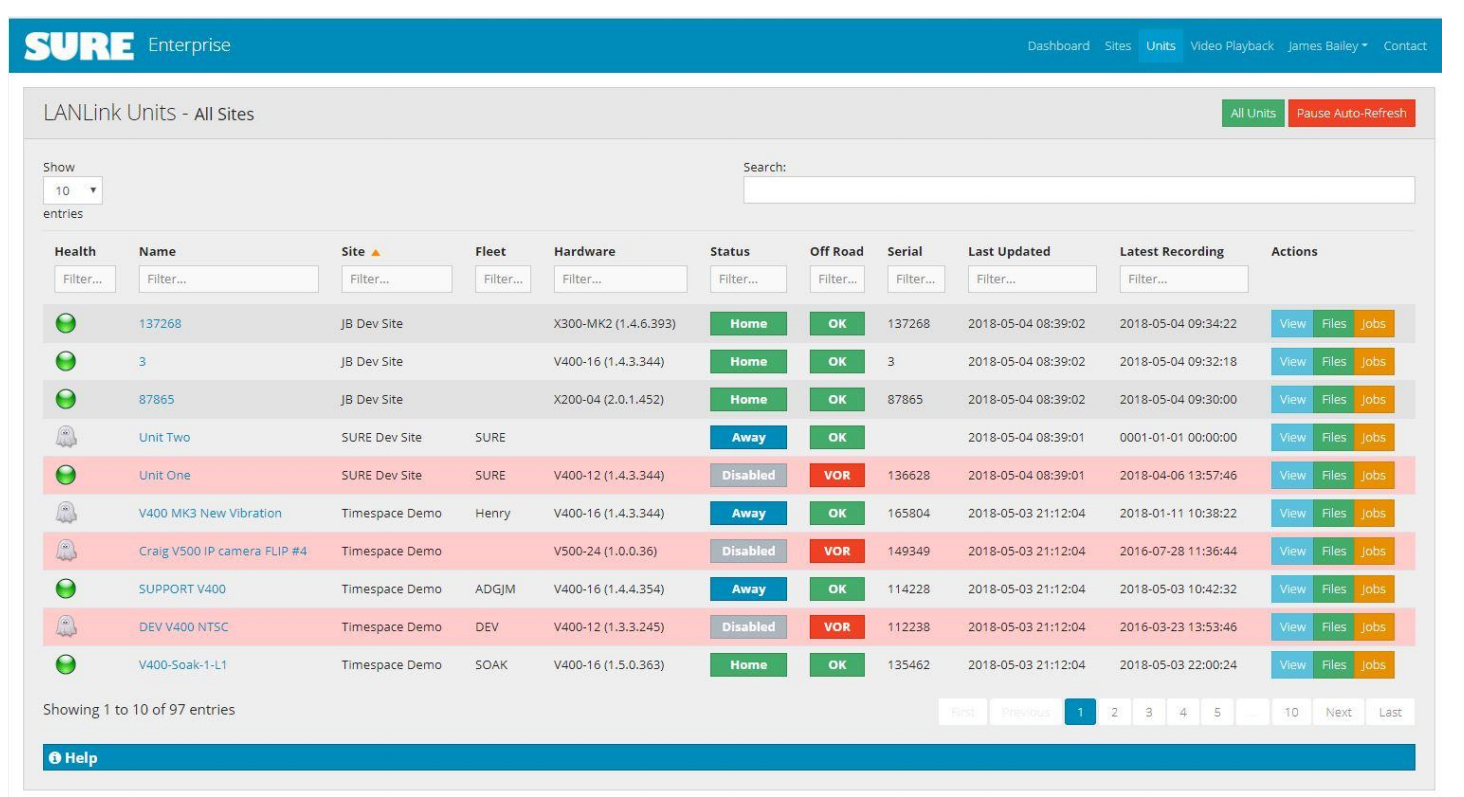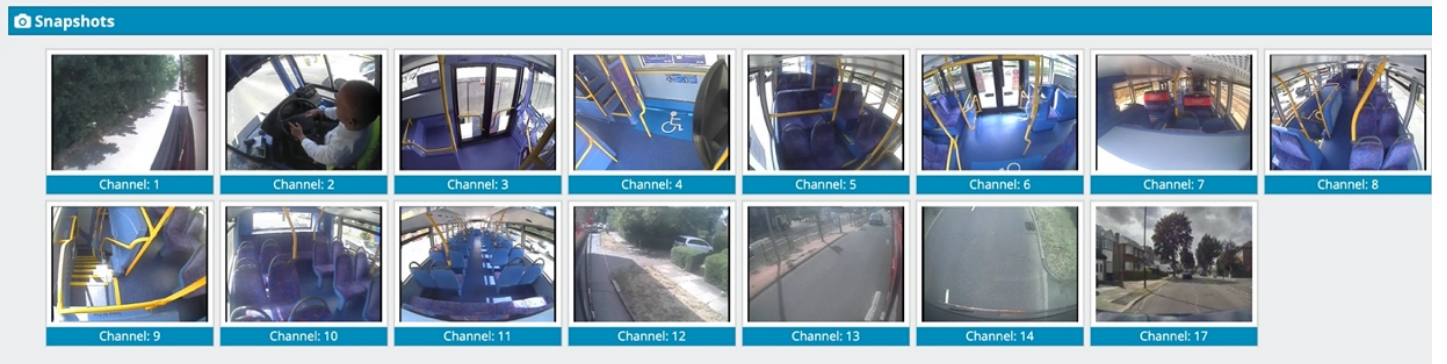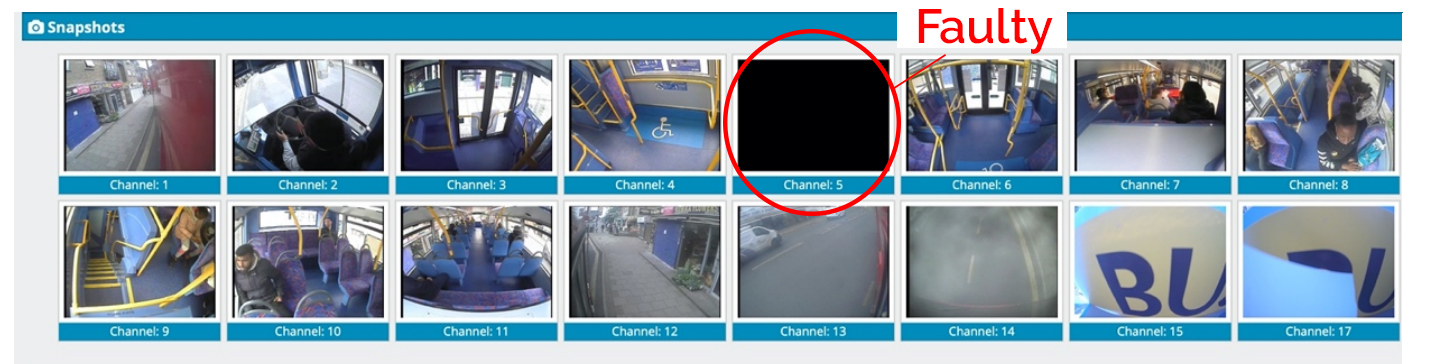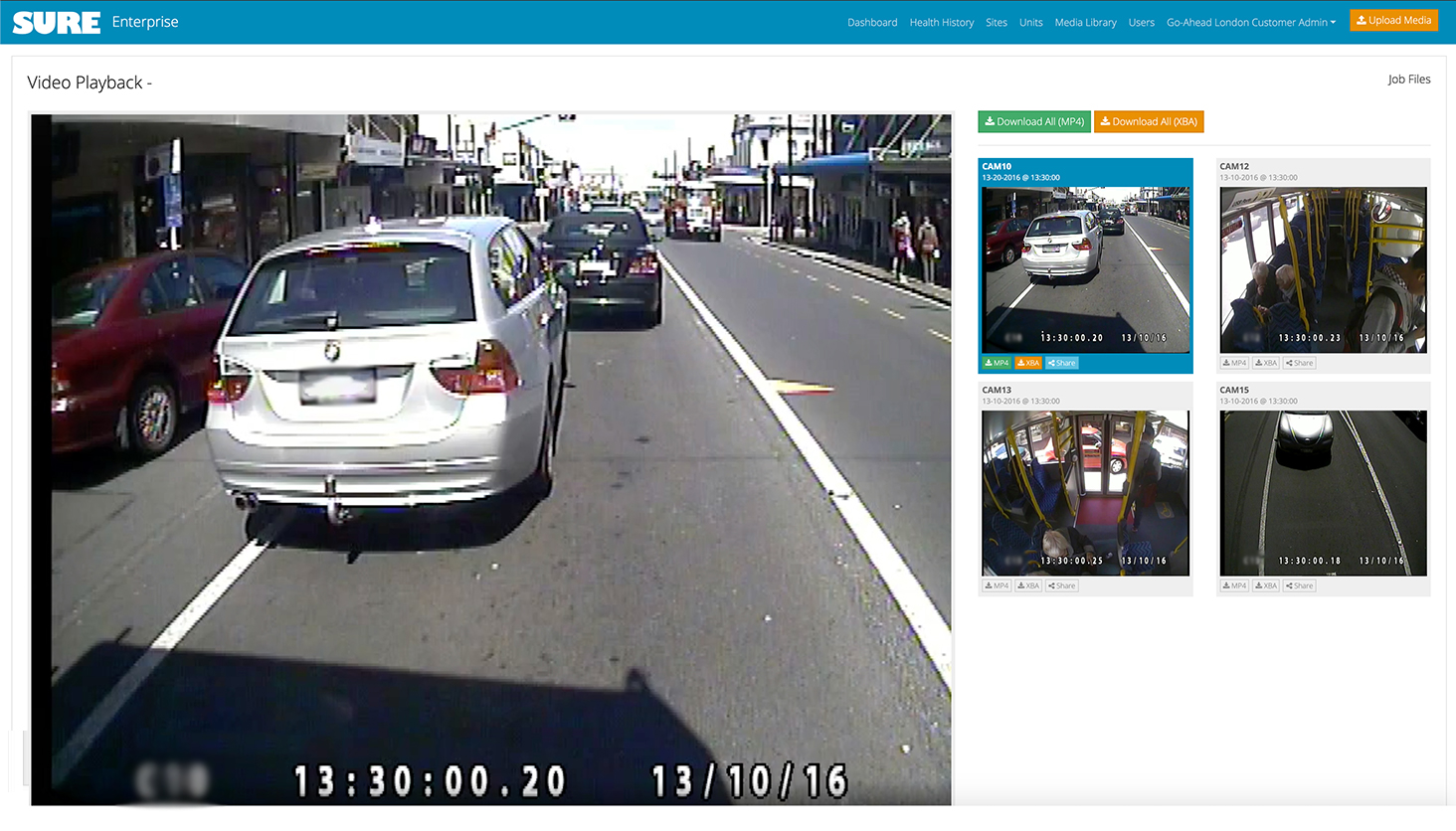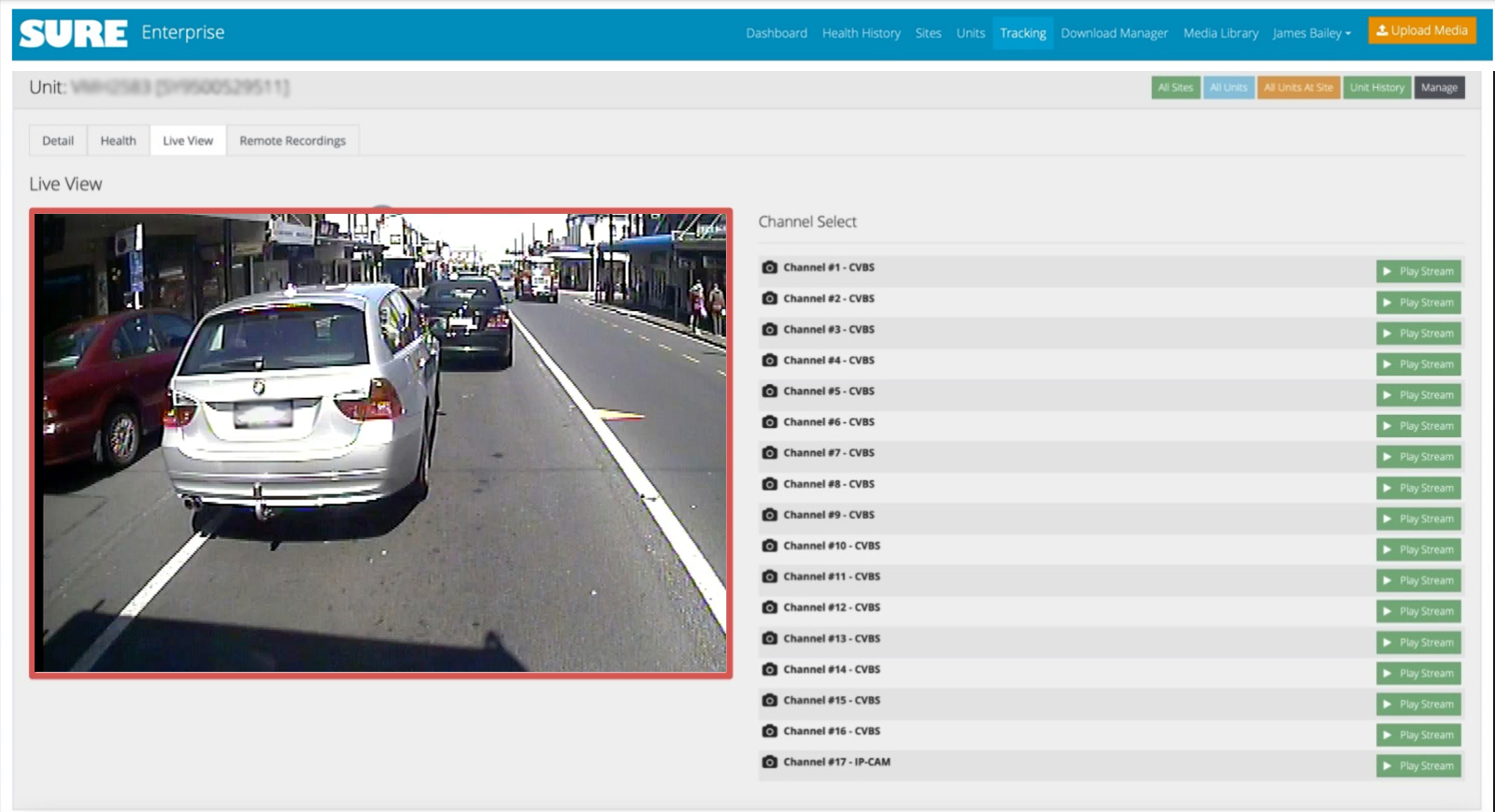What Does SURE Enterprise Do?
SURE can provide and advise on suitable technology to monitor health and location of an entire fleet of public service vehicles. Enterprise is able to download video footage remotely from the CCTV systems on vehicles via WiFi and/or 4G.
Not only can the vehicles be tracked and monitored but you are also able to identify any errors in the equipment on-board the fleet vehicles. Engineers and support vehicles will also be added into SURE Enterprise so that all the footage, vehicle health and information you need in under one centralised management system.
These features and can be deployed within an operator’s own network or on a secure cloud-based platform.
- Automatic CCTV Health Analysis
- Remote Video Download
- Live View of Vehicle CCTV
- Remote Playback of Captured Footage
- Tracking, Speed Indicator, Map Location, Geo Fencing
- Unified Health & Playback
- PC, Tablet, Phone & in-Browser Playback
SURE Enterprise Main Page (Click the image to expand)
Consolidate the Health of Your Fleet CCTV
Available Fleet Information from the Main Enterprise Screen
- View Entire Vehicle List and Fleet Number on One Screen
- Identify Current Hardware On-Board The Vehicle
- Locate Vehicle Serial Numbers
- Measure Health Status of The Equipment On-Board
- Is Vehicle in Operation? Either Off/On Road
- Current or Completed Jobs / Files
- View or Download Cloud Stored Footage
Health Monitoring and Playback
When using SURE Enterprise you will have browser accessibility to all CCTV health, playback, live view, tracking and much more all available on mobile, PC, tablet and laptop.
Understand Health of your CCTV
Amber: Warning, Minor Problem Detected
Red: Critical Problem Detected
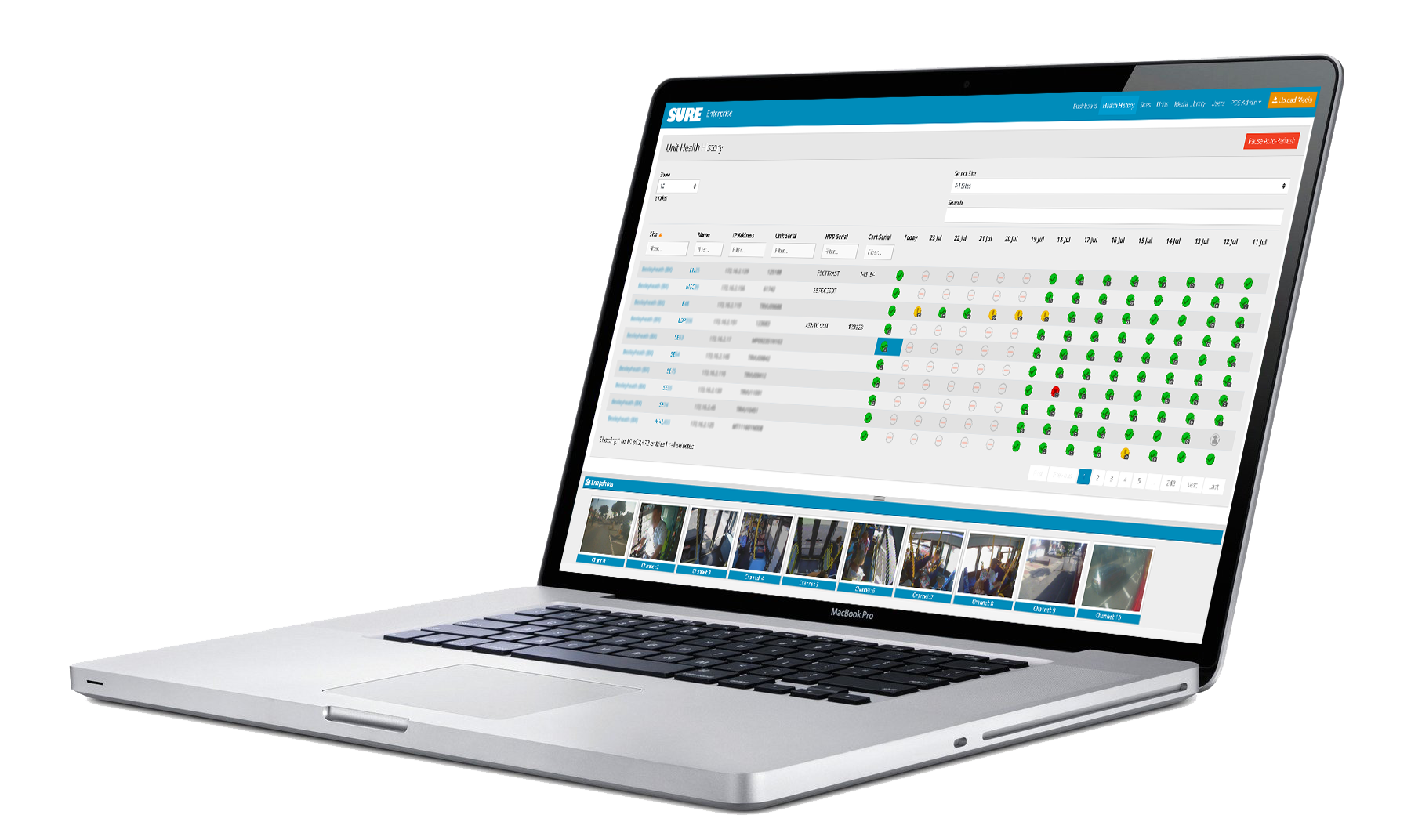
Locating the Faulty Camera Channel via Enterprise
Fault Finding
To locate a faulty channel or camera, simply click into the cctv health over the last 14 days (seen below) and look for a red X. Once the red X is located under the date, click the date and it will bring up 'Health Information Snapshots' where you will be able to see which camera is blacked out on the digital video recorder.
CCTV Health Over Last 14 Days
Request an Engineer
Once you have located the faulty channel, you can simply add this to the SURE Helpdesk job list and a SURE Transport engineer will contact you and request a time/date for repair.
Video Playback in Browser (Media Library)
Video Download
Playback
Where download is not required, simply open your Enterprise browser, locate the vehicle you wish to monitor and select a time and date. This will allow you to view footage of all the vehicle cameras if needed.
Cloud Storage
Video Playback and Download
Live Vehicle Tracking
Monitor Fleet Locations
This can be useful for:
- Tracking a Driver / Vehicle
- Locating a DVR Serial Number
- Reporting a Vehicle Stolen
- Managing Your Fleet
- Allocating Engineers to Faulty Vehicle Locations
- Accident Investigation
Live Locations of Fleet Vehicles
Live View Vehicle Cameras
Monitor Cameras
Using the live view feature on SURE Enterprise will allow you to monitor current vehicle footage being captured. One reason may be that there is a fault or a passenger/driver has reported an active issue that they need assistance with.
Analyse Driver Behaviour/Speed
Active recorder channels not only capture the driver but also record the vehicle speed. This is useful for if a collision occurs, you can quickly identify if the driver was at fault for speeding or if they were preoccupied with their mobile phone etc.
Driver Behaviour and Speed Analysis
Get in Touch with us
Get in touch to request a quote for CCTV on your vehicle!